IGNOU CLIS ID Card Download PDF Free
IGNOU CLIS ID Card PDF Download
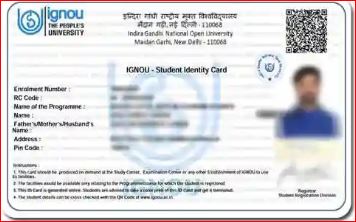
- Visit the Admission Portal: Start by navigating to the official IGNOU Admission Portal January 2024 Session Link | July 2023 Session Link | January 2023 Session Link | July 2022 Session Link
- Enter Your Username and Password: Log in to your account by entering your username and password which you’ve used during registration of CLIS.
- Click on “My Applications”: Once logged in, locate the “My Applications” section on the portal. This is typically where you can find details related to your admission and applications.
- Select “Download ID Card”: Within the “My Applications” section, you should see an option to download your ID card.
- Save or Print Your ID Card: After successfully following the instructions, you can download the CLIS ID card PDF file. Print a physical copy for future references.
These steps are designed to guide you through the process of downloading your IGNOU CLIS ID card PDF from the admission portal. Remember to keep your login credentials secure, and if you encounter any difficulties, consider Contact us for retrieving your ID Card.
Support SolvedWeb Initiatives
Your donations helps us to provide some of our free services to everyone. Thank you.
Donate Now